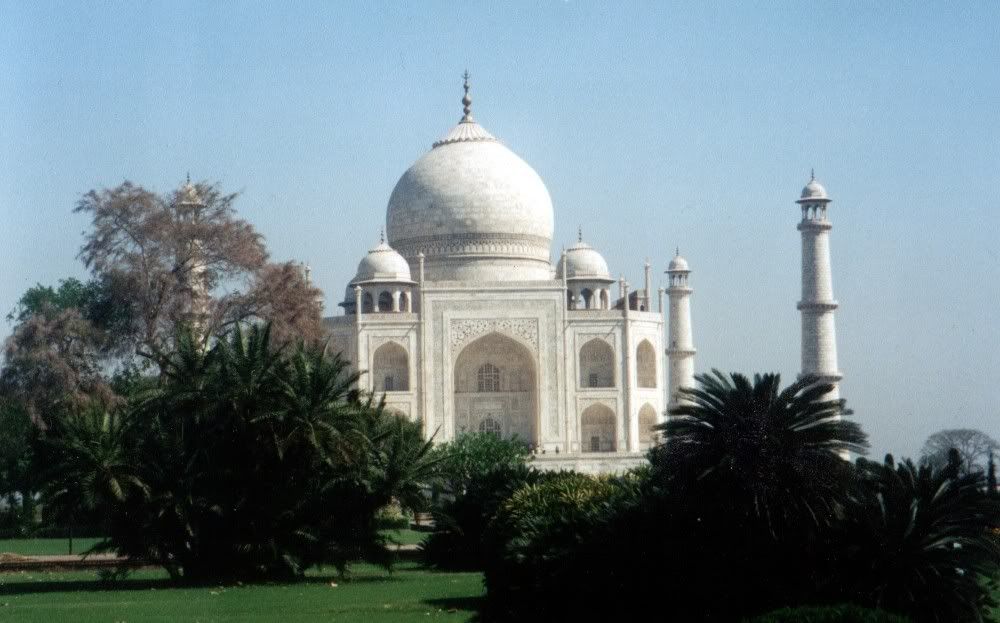With my new position this year as a half-time band director (cue laughter) and half-time TOSA for technology (double cue laughter), I get asked all the time how do I do ________? You fill in the blank with technology. But with only being scheduled half-time in the technology position I don't always have time to get to a teacher's classroom to show them how to do what they have asked for help. Either my schedule does not work or when I have time does not work with their teaching schedule so I have found for some topics short screencasts have been useful for teachers and students alike. A YouTube channel was created in our GAFE domain that I add videos to as needed for teachers to access whenever they need.
Future plans as my position expand full-time next year will be to show students how to create these as well for both fellow students, teachers and parents.
When students create media it so powerful. While I'm not currently working with students on creating audio or video projects here is an example of a project that students create last year using iMove.
The above video was completed using iMovie by a group of students to show they understanding of how to use a microscope. The project was completed in my class and then shared with their science teacher who gave the students credit as well and asked to use the video to show future classes.